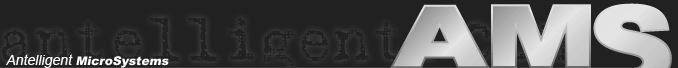 |
|||||||||
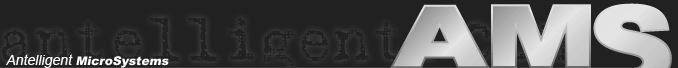 |
|||||||||
More on MetamerismMetamerism is a phenomenon that occurs when items that appear the same under one viewing condition appear different under other viewing conditions. Some pigmented inks (such as used in Epson's 2000P, 7500, and 9500 series printers1) may actually fluoresce under ultraviolet light, such as sunlight. This tends to produce a green cast in sunlight, when the print looks perfectly normal under incandescent light. Viewing conditions that contain ultraviolet light such as D50 and D65 (Daylight 5000K, etc.) are difficult to reproduce with artificial light sources. The light sources used in spectrophotometers cannot accurately reproduce these daylight conditions. Because of this, color profiles may not entirely correct for daylight conditions and you may need to make adjustments when printing for daylight. AMS offers a color profile editor, Color Darkroom, that allows editing RGB color profiles. You can use this editor to "file tune" your custom RGB color profiles. For more information on Color Darkroom, click here. Curve Fix for Pigmented InkWhen using pigmented inks and printing for display in daylight, we've found that a simple curve adjustment in Photoshop can correct for the metamerism issue. Once your print looks good under incandescent lighting, apply the following Photoshop curve before printing to display the print in daylight conditions:
Fig 1. Daylight Correction Curve for Pigmented Inks A single adjustment to the green curve can correct for daylight metamerism issues when using pigmented ink.
Output values of 185 to 187 produce good results!
(1) Epson has greatly reduced the metamerism issue with their new Ultrachrome inks. |