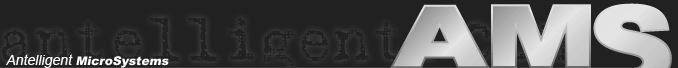 |
|||||||||
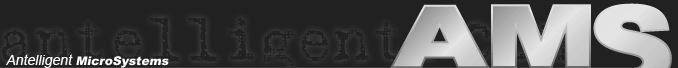 |
|||||||||
1) Determining If Your Printer Uses RGB or CMYK DataAlthough nearly all printers use CMYK inks, most take RGB data. Printers using RIP software are exceptions and take CMYK data. 1.1) Determining What Type of Printer You HaveStart Adobe Photoshop and open any file. Click on File->Print With Preview. You may need to check "Show More Options" and then select "Color Management" from the combo box to see the dialog shown below. Click Page Setup to select the proper printer if it is not already your default. In this example, we selected the "Adobe Acrobat" printer which accepts both RGB and CMYK data. Note that CMYK profiles show up (Working CMYK - U.S. Web Coated...) indicating that this is a CMYK printer. 1.2) Known Printer Configurations
|